Our research shows that UX professionals can face severe communication challenges within their organizations, especially when collaborating with other teams or departments. These challenges are worse in organizations with low UX-maturity levels because such organizations tend to be oblivious to user-centered thinking or believe they don’t need it. A UX mindset doesn’t exist at all, or there is a misunderstanding of UX and its value.
On This Page:
What to Communicate
Our research on collaboration challenges faced by UX teams showed that these challenges often are rooted in a fundamental lack of understanding of UX. As one study participant put it:
It’s about the UX evangelism […], which needs to be communicated or more in their head up front.
One way to address this issue is to improve the UX team’s communication.
The lower your organization’s UX maturity, the more basic, UX-related background information your communications with other teams should include. If your organization’s UX maturity is low, focus on the items at the beginning of the following list:
- Communication channels. Companies can have many communication channels, including email, chat apps, video conferencing, or project-management tools. Clearly communicate your preferred communication channels to establish effective and ongoing collaboration with other teams.
- General UX goals. Communicate the overarching objectives of user-experience design, including improving user satisfaction, enhancing usability, increasing engagement, and addressing users’ pain points.
- UX vocabulary. Introduce fundamental UX concepts and principles. Educate others in your organization about usability, accessibility, user research, design thinking, and user-centered design to guide project decision making.
- UX process. Explain your UX team’s process: for example, empathize, define, ideate, prototype, test, and implement. Then, point out the roles other teams should play in this process.
- UX artifacts. Share UX artifacts such as personas, empathy maps, wireframes, prototypes, and user-journey maps.
- Research results. Share data and insights from UX research. These can include results from usability testing, analytics, and surveys.
- UX toolkits. Share UX toolkits or resources for conducting user research and design activities to involve other teams in user-centered practices.
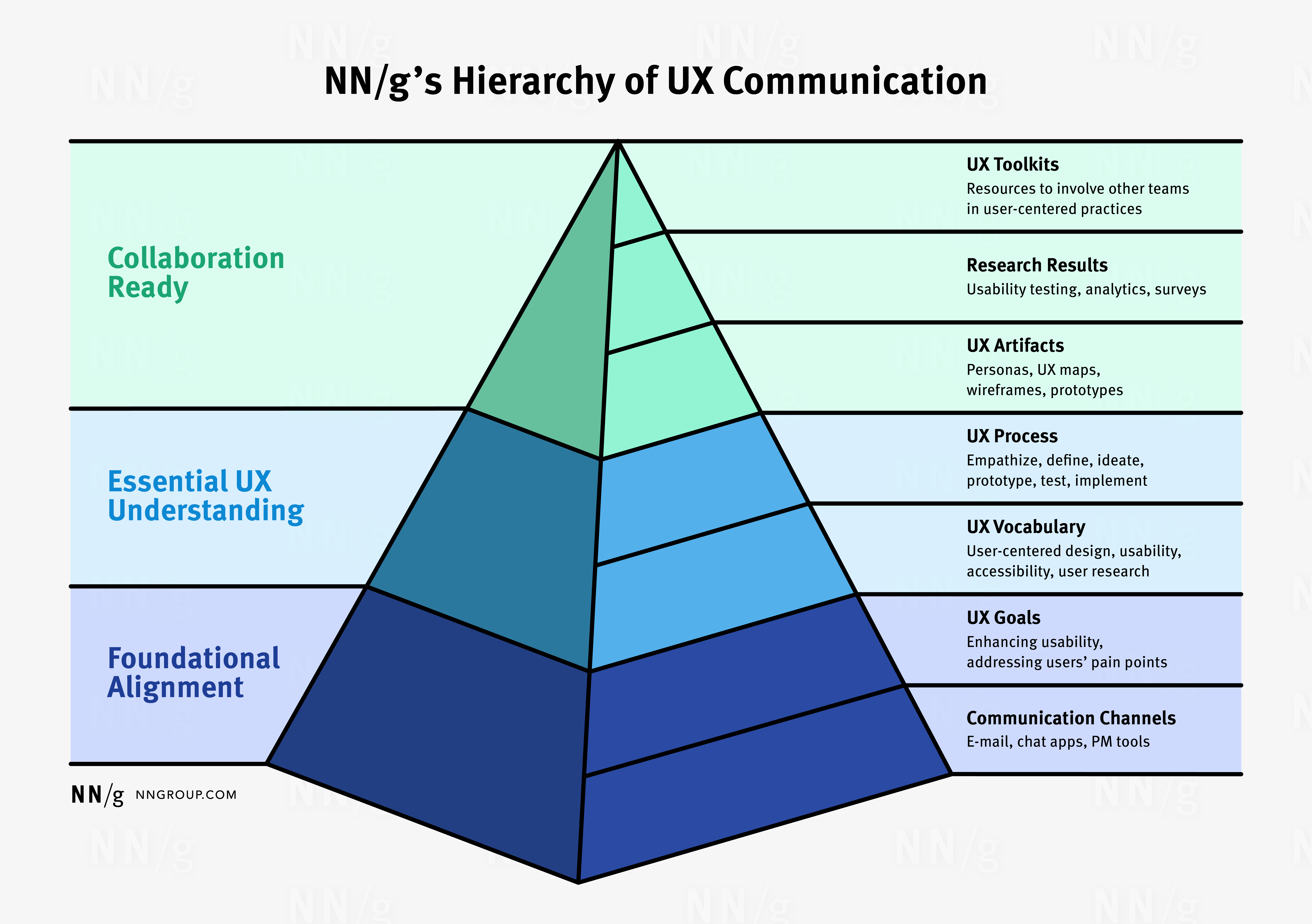
Whom to Include in the Communication
UX professionals must consider whom to include in their communication efforts. When sharing fundamental information such as UX goals, principles, or processes, we recommend involving a wide-ranging audience.
Including a broad audience for these topics helps educate more teams and individuals within the organization about the significance of a UX emphasis and the methods to achieve it. Some ways to do so are emailing this information in a newsletter, displaying it on your organization’s intranet, or sharing it during a lunch-and-learn.
Conversely, more intricate and nuanced information, such as UX artifacts, research results, or UX toolkits, should be shared with a smaller audience. The UX team should consider which teams might benefit most from this information and share it with them exclusively. This should be done via established communication channels, such as email, chat apps, video conferencing, or project-management tools.
This approach guarantees that a maximum number of individuals within the organization are exposed to and educated on UX subjects without being overwhelmed or bothered by an excess of too detailed information. Simultaneously, it allows the teams working closely with the UX team to delve deeper into UX.
Communication Activities to Increase UX Maturity
- To communicate effectively, you can use synchronous and asynchronous activities. Although they have different strengths and limitations, all activities serve the same overarching goals: Raise awareness of UX
- Educate other teams about UX
- Involve other teams in the UX process
Synchronous Communication Activities
Synchronous activities allow for real-time collaboration, instant feedback, and enhanced engagement. Consider your audience and the content you want to communicate to decide whether to use synchronous activities.
One research participant described the importance of synchronous communication as follows:
With one of our development teams, we have a standing meeting where we just talk about whatever we’re working on, and we ask each other questions, we do demos, we share stuff. To me, that’s the gold standard. That’s where I like to be with a team, but it took us years to get there.
Audience for Synchronous Activities
Use synchronous activities when your audience has aligned availability (e.g., same working hours) and when there’s a high need to build relationships.
Content for Synchronous Activities
Use synchronous activities for:
- Complex content
- Time-sensitive content
- Content that requires feedback and input
- Content that requires a low level of documentation
Types of Synchronous Activities
There are different types of synchronous communication activities. Some popular ones amongst UX professionals are:
- Standing meetings: Recurring meetings for continuous collaboration and communication
- Readouts: Summaries or reports to share findings, results, or updates on a particular project or activity
- Lunch-and-learn sessions: Informal sessions during lunchtime where employees gather to learn about specific topics or skills
- Workshops: Interactive sessions designed to facilitate hands-on learning and problem-solving in a specific area or subject
- Presentations/Demonstrations: Formal talks or demonstrations delivered to an audience to demonstrate features of a product or convey information, ideas, or proposals
- Inviting teams to the process: Involving various teams or departments in UX activities from start to end to foster inclusivity and gather diverse perspectives
One UX professional described the value of demoing:
When I’m demoing, the developers can flag things that are, like, impossible or annoying to implement and will come up with other ideas, and they will sometimes uncover areas where we need more research. They’ll ask questions and I’ll realize […] that was ‘cause I didn’t realize that we could do it another way and maybe we need to ask our users, should we do it this other way?
Asynchronous Communication Activities
Asynchronous activities allow for flexibility, efficient use of time, deep reflection, and self-paced learning. Consider your audience and the content you want to communicate to decide whether you should use asynchronous activities.
One research participant described her positive experiences with asynchronous activities as follows:
We also built an internal website of things that were more about who we were, our process, and how we work in our program. That helped a lot with the high-level business leadership side because they realized, ‘Oh, okay, that’s what you do.
Audience for Asynchronous Activities
Use asynchronous activities when:
- Your audience has limited or uneven availability (e.g., different time zones or work schedules).
- You want to enable a broader audience to respond.
- You want to prevent extroverted team members or HIPPOs from dominating the discussion.
Content for Asynchronous Activities
Use asynchronous activities for:
- Self-explaining content
- Content that is not time-sensitive
- Content that requires little feedback and input
- Content that requires thoughtful consideration before responding
- Content that requires a high level of documentation
Types of Asynchronous Activities
There are different types of asynchronous communication activities. Some popular ones amongst UX professionals are:
- Newsletters: A regular digital publication providing updates, news, and relevant content to stakeholders in the UX field to keep them informed about industry trends and developments
- Internal website: A website accessible only to employees of your organization, used to share internal resources, news, announcements, and other relevant UX content
- Videos: Visual presentations (e.g., demonstrations, tutorials, UX case studies) that educate and update teams on UX principles, best practices, and insights to enhance their understanding and implementation of user-centric design approaches
- Slide decks: Concise and visually engaging presentations summarizing essential UX concepts, strategies, or project insights and offering a high-level perspective for efficient communication with other teams and stakeholders
- Collaboration platforms: Platforms like Slack or Teams, utilized to share educational content or UX-related updates and facilitate discussions with other teams, promoting a knowledge-sharing culture and encouraging crossfunctional learning
The importance of newsletters was described by one study participant as follows:
The product department once a quarter does a newsletter where design research has its own little section. We talk about what projects we did, and we also link out to other resources from there. So that’s kinda the main way we communicate right now.
Conclusion
Elevating your organization’s UX maturity might seem daunting initially. Thoughtful communication about UX is a first step. Start by evaluating your UX communication objectives and identifying the intended recipients of your message. Following this assessment of your audience and content, determine whether synchronous or asynchronous communication activities are more suitable for achieving your goals of enhancing UX awareness, educating other teams about UX, and engaging them in the UX process.


