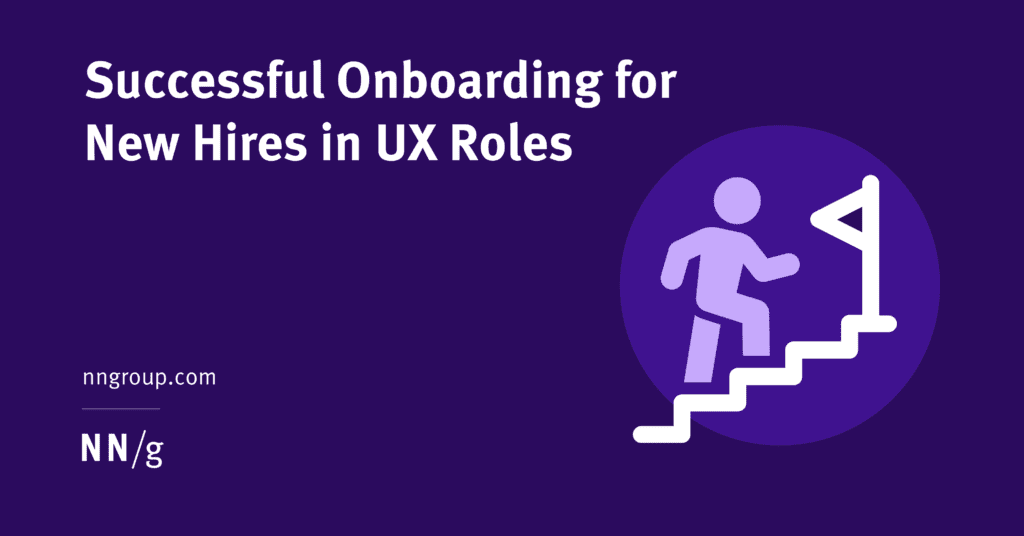Onboarding Within Organizations
The hiring process is a hot topic in the UX world. A plethora of articles talk about The Great Resignation, interviewing candidates, and hiring new employees, but it’s also important to consider what comes after the hiring process. A successful onboarding process helps new UX professionals recognize their own value for the organization and sets them up to contribute to business goals as soon as possible.
Just like mobile-app onboarding is the process of getting users familiar with a new mobile interface, onboarding within organizations is the process of getting new hires familiar with their roles and the organization. The process will differ from organization to organization but is typically comprised of shared documentation, events, training, and team building, all tailored to new hires at the organization.
An onboarding process is great for any role, but especially important in UX. Onboarding activities have several benefits for anyone working with the UX team:
- An organized team makes a good first impression with new hires: Designers and researchers want to know that their new team is ready for them and will support them as they grow in the role. An intentional onboarding process makes a good impression with new hires and may ease their fears about starting in a new role or at a new organization.
- New hires can get up to speed quickly: Without an organized plan to get started, new UX-team members may get lost trying to find documents, understanding typical processes and norms, or reaching out to others for help.
- The onboarding process builds rapport among employees and increases collaboration: Setting up an onboarding process takes time and concerted efforts from multiple people. Inviting others into the process gives new hires multiple points of contact for questions and provides a built-in introduction to their new colleagues.
Creating an Onboarding Process
If your team or organization already has an existing onboarding process, you’ve already got a head start! Your main task will be making it specific to UX and the tasks that they will be working on.
If you’re starting from scratch, start small. Identify the biggest pain points from recently hired and long-term members of the UX team and try to solve for those first.
Regardless of where you’re starting from, follow the steps below.


- Audit your existing experience. Take an objective look at your current onboarding experience and make note of the good and the bad. Answer the following questions:
- How are new UX professionals currently introduced to the organization and their individual team(s)?
- How do existing UX-team members collaborate with new hires, if at all?
- Identify gaps and pain points. From your audit in step 1, identify existing pain points or frustrations, as well as areas that could benefit from new ideas. For example:
- What do UX professionals typically struggle with when they start in the role?
- What do existing UX-team members or managers frequently end up helping new hires with?
- Create and update documentation. It’s going to take time for new hires to familiarize themselves with the specific tools and scenarios unique to the role and organization. Provide them with documentation that addresses some of their biggest questions, such as:
- Frequently asked questions about day-to-day tasks, organizational hierarchy, and so on
- Access details for software and tools used in the organization, along with guidance on when to use which tool (e.g., “We use Figma for high-fidelity prototyping and Dovetail for our research repository.”)
- Topics that go beyond what’s written in a typical employee handbook –- the “secret knowledge” of the UX team (e.g., “We typically use Slack over email to get feedback on designs.”)
- Socialize your onboarding plan. Once your documentation is ready, you’ll need a way to distribute it to new hires. Work with leadership and management on the UX team to determine where this information should live and how to introduce it to new people.
- Introduce documentation to new team members. As the new hires start, introduce them to the documentation and let them know of any onboarding events. These introductions can be formal or informal, depending on the size and culture of the team.
- Smaller, informal teams might benefit from pairing a new hire with another designer or researcher from the team to collaborate on a project or initiative.
- Larger UX teams with many new team members starting at once may be better off with collaborative session to go over workflows and answer questions in a larger-group setting.
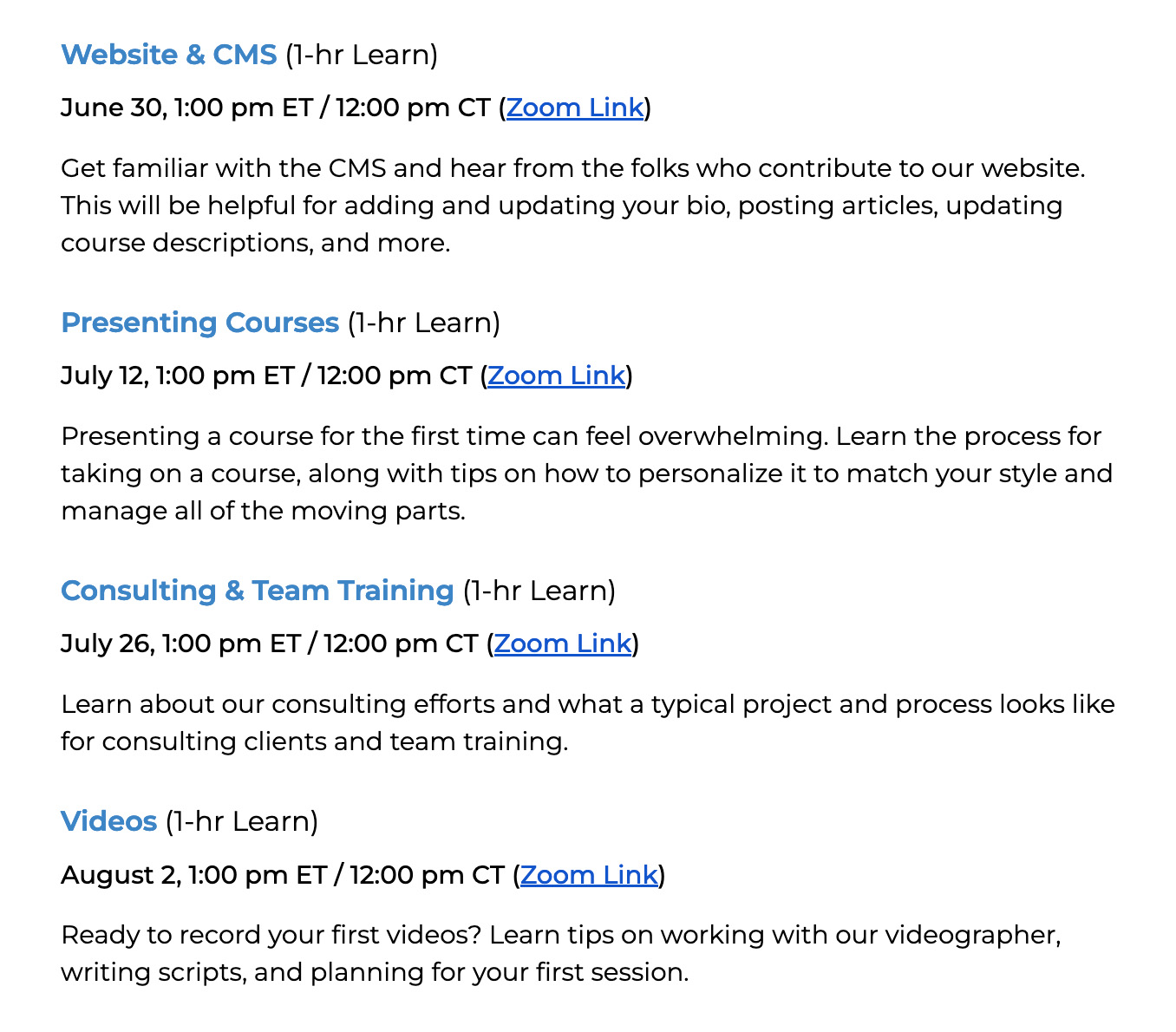
- Check in with them frequently. New hires are most successful when they have a point person or group of people to rely on for candid questions that come up along the way. In addition to a manager, designate a mentor or buddy to each new hire to help them find what they need.
- Collect feedback on the process. After your onboarding is complete — usually after about 3 months — collect feedback from the new team member(s) in the form of a retrospective or a one-on-one meeting on the level of documentation, activities offered (or not), and effectiveness of the program as a whole. Gather information in the following categories:
- Continue: What helped them get acclimated to the role?
- Stop: What made the onboarding process difficult?
- Invent: How could we do things differently?
- Act: What should we do next?
- Documentation: What information was missing?
Before the New Hire Joins: Getting Organized
To set your new UX-team members up for success, start by getting organized. This is the most crucial phase of the onboarding process and it will give your new hires a solid foundation of important information.
|
The 5 Ws of Getting Organized |
|
|---|---|
|
Who should be in charge |
This can be a solo or collaborative effort depending on availability and interest in putting together an onboarding program. It’s also important to consider who will be leading the effort long term. You may decide to have one person oversee all new hires or designate a separate person for each person or round of hiring. A good leader for this effort is someone who meets any or all of the following criteria:
|
|
Who to include in the process |
While this work can absolutely be led by a single person, it’s best to have several people collaborating to put together documentation and run activities. This can include:
|
|
What to focus on |
Your list will depend on what’s most needed for your team and organization, but collect the following information (listed in order of importance):
|
|
Where to gather information |
It’s best to store documentation in a place that makes sense for your team and that is easily accessible. This can be in a workplace tool, such as Confluence or Basecamp, or in a living Google or Word Doc. Regardless of where you store this information, make sure it is consistently updated. |
|
When to start the process |
If your organization already has an existing onboarding process, you may only need a small amount of time to get documentation updated. If an onboarding process is brand new to the organization, you’ll want to start with the most pertinent information (usually around tools and access) and build out the rest over time. |


Once the New Hire Starts: Communicating Early Tasks
A new team member’s first week has a big impact on how they’ll view the organization and the team they’ll be working on. It’s helpful to have at least some of your documentation ready to go on the new hire’s first day.
|
Preparing for the First Week & Beyond |
|
|---|---|
|
Ready for day 1 |
|
|
First week tasks |
The first week of tasks should be focused on getting the new team member comfortable with the role and the team. Instead of aiming to jump right into detailed project work, focus on the following:
|
|
Ongoing initiatives |
|

30/60/90-Day Goals: Keeping Up the Momentum
Onboarding new UX professionals shouldn’t stop after their first week. Maintain the momentum and set regular checkins along the way. One popular method for doing so is to create a 30/60/90-day plan, which sets clear goals of what a new team member should strive for within the first one month, two months, and three months of starting in the role.
When creating a 30/60/90-day plan for new UX-team members, consider the following categories of tasks:
- Within 1 month or 30 days: Early work should set them up to get comfortable with tasks they’ll be responsible for in the role. It’s expected that they’ll work closely with their manager and others in the process of completing tasks in this category.
- Within 2 months or 60 days: A foundation has now been set, which allows new hires to focus on the intricacies of the role and performing core tasks. They may still work closely with their manager and other members of the team, but they’re starting to take on tasks on their own.
- Within 3 months or 90 days: Now that they’ve learned from others and found their own rhythm, they can perform tasks with minimal guidance and have started to adapt the organization’s process as their own.
A UX team member’s work isn’t going to be perfectly in sync with the organization immediately. Setting realistic goals in each of these categories will help them focus their efforts.

Conclusion
Designing the experience of onboarding can be an excellent way to retain good UX professionals long-term and set them up for success in their new roles. While this type of planning often falls to those working in human resources, existing UX professionals and UX leadership can have major impact in making this process relevant, useful, and efficient for the UX team.
Reference
Kat Boogard. Atlassian. Employee onboarding. Retrieved June 28, 2022 from https://www.atlassian.com/teams/hr/guide/employee-onboarding.