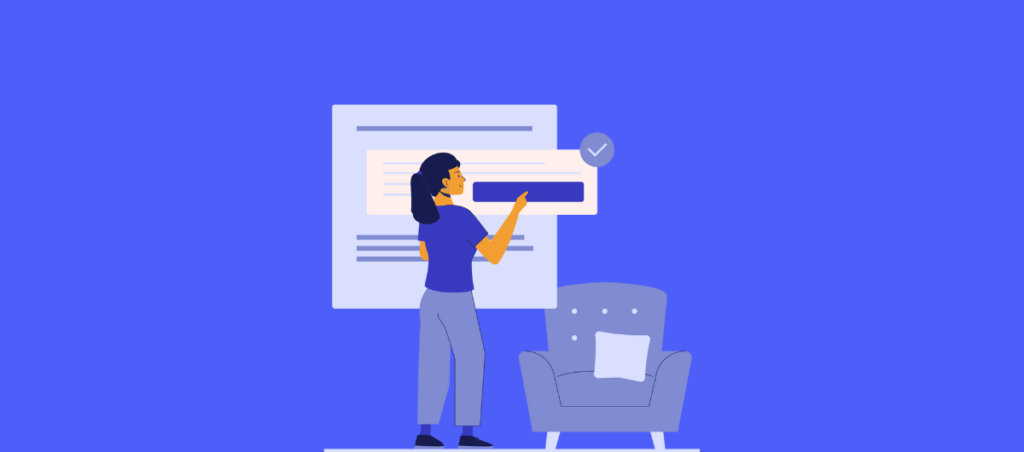In 2025, email design will remain critical in how brands communicate with their audiences, driving engagement and overall customer experience. With inboxes more competitive than ever, following the latest design best practices—and avoiding common pitfalls—will set you apart from the competition.
In this post, we’ll cover the essential do’s and don’ts of email design to help you stay on top of trends and optimize your email campaigns for success.
The Do’s of Email Design in 2025
1. Do Use Mobile-First Design
With over half of all emails opened on mobile devices, it’s essential to prioritize mobile-first design. A responsive email ensures your message looks great on screens of all sizes, from smartphones to desktops.
- Best Practices: Use single-column layouts, larger fonts (16px+), and tappable buttons (at least 44px height).
- Test it: Preview your email on multiple devices to ensure compatibility.
Pro Tip: Avoid heavy image use on mobile to reduce load times, improving user experience and deliverability.
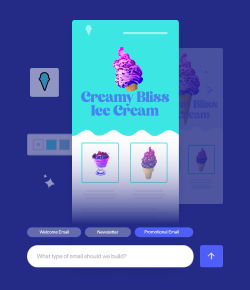
Build custom-branded emails effortlessly.
2. Do Keep It Simple and Focused
Minimalist email designs will remain effective in 2025. Readers expect to consume information quickly, so your layout should be clean and scannable.
- Best Practices: Use short paragraphs, bullet points, and clear headers.
- Limit Distractions: Avoid overloading emails with too many CTAs (calls-to-action). Stick to one primary CTA supported by secondary links if necessary.
Pro Tip: White space isn’t empty; it guides the reader’s attention to what matters most.
3. Do Personalize the Content
Personalization goes beyond just inserting a first name into an email. Dynamic content allows you to serve tailored messages based on user preferences, behaviors, or location.
- Examples: Show product recommendations based on recent purchases, send personalized birthday offers, or adjust messaging for different audience segments.
- How to Implement: Use automation tools to dynamically change parts of the email based on your subscriber data.
Pro Tip: Personalized emails improve engagement and build stronger relationships with your audience.
4. Do Optimize for Dark Mode
In 2025, more users will shift to dark mode settings, and emails that don’t accommodate this trend can appear broken or hard to read.
- Best Practices: Use transparent images and dark mode-friendly colors to display light and dark themes correctly.
- Testing: Preview your emails in dark mode to avoid unreadable text or missing visual elements.
Pro Tip: Avoid pure black backgrounds—dark grays are easier on the eyes and more polished.
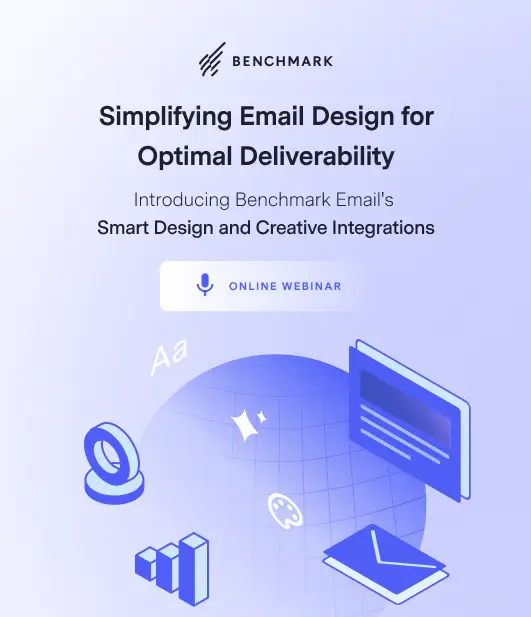
5. Do Make Your CTA Buttons Stand Out
Your CTA button is the most critical part of the email, and it needs to stand out to encourage clicks.
- Best Practices: Use bold, contrasting colors and large buttons. Include concise, action-oriented text like “Shop Now” or “Download Guide.”
- Accessibility Tip: Ensure CTA buttons are accessible for screen readers and labeled with clear text.
The Don’ts of Email Design in 2025
1. Don’t Use Too Many Images
While images can enhance your email design, image-heavy emails can cause rendering issues, increase load times, or trigger spam filters.
- Best Practices: Follow a text-to-image ratio of around 60:40 to keep your email light.
- Fallback Plan: Include ALT text for images so subscribers understand the content if images don’t load.
Pro Tip: Test your email with images disabled to see if your core message still comes across clearly.
2. Don’t Neglect Accessibility
Creating accessible emails is ethical and necessary to reach a wider audience, including individuals with disabilities. Ignoring accessibility can result in lost engagement and compliance issues.
- Best Practices: Use descriptive ALT text for images, semantic HTML, and proper heading structures. Ensure sufficient color contrast for readability.
- Bonus Tip: Avoid using color alone to convey meaning (e.g., “Click the red button”), as some recipients may be colorblind.
3. Don’t Overwhelm with Too Much Content
Avoid cramming your email with too much information—your audience doesn’t have time to read a novel. Instead, focus on delivering one core message per email.
- Best Practices: Use links to direct readers to more in-depth content, like blog posts or landing pages.
- Limitations: If you need to share multiple updates, consider sending a newsletter with clear sections instead of overwhelming readers with one long email.
Pro Tip: Less is more. Focus on one goal per email to increase engagement.
4. Don’t Forget to Test Across Platforms
Different email clients—like Gmail, Outlook, and Apple Mail—may render your emails differently. Neglecting cross-platform testing can result in broken layouts or unreadable messages.
- Best Practices: Use email testing tools to preview your design across various clients and devices.
- Look for Issues: Pay attention to how fonts, images, and CSS elements display on each platform.
Pro Tip: Keep your design flexible by avoiding overly complex layouts that depend on precise rendering.

Email Deliverability 101: Understanding the Basics of Making it to the Inbox
5. Don’t Ignore the Importance of the Subject Line and Preview Text
The design of your email extends beyond the content inside—it starts with the subject line and preview text. These two elements are often the deciding factor for whether an email gets opened.
- Best Practices: Keep subject lines concise (under 50 characters) and engaging. Use the preview text to complement the subject and give subscribers a reason to open the email.
Pro Tip: A/B test different subject lines and preview texts to see what resonates best with your audience.
Emerging Trends to Watch in 2025
- Interactive Emails: Expect more AMP-powered emails that allow users to take actions (like RSVPing to an event or filling out a form) directly within the email.
- AI-Powered Personalization: Tools powered by artificial intelligence will enable real-time adjustments to content based on user behavior.
- Minimalist Animation: Subtle animations (like GIFs or hover effects) will continue to gain popularity, adding dynamism to emails without overwhelming recipients.
Mastering the art of email design in 2025 will require a balance of creativity, functionality, and strategy. By following these do’s—like focusing on mobile-first design, personalization, and accessibility—and avoiding the don’ts—such as using too many images or neglecting cross-platform testing—you can craft emails that engage your audience and drive action.
Email design isn’t just about aesthetics; it’s about delivering the right message to the right person at the right time in a way that’s easy to understand and act upon. Keep refining your approach and staying aware of new trends, and your email campaigns will continue to thrive in the ever-evolving digital landscape.