Marketers are constantly challenged to create fresh, engaging content while managing limited time and resources. Fortunately, content repurposing is one of the most effective strategies to address this challenge. Marketers can maximize their reach, maintain consistent messaging, and save valuable time by transforming existing content into new formats.
This article will explore how to repurpose blog posts, social media content, and videos into effective email campaigns, complete with templates and automation tips to streamline the process.
Why Repurpose Content?
Let’s first look at the benefits of repurposing content for email campaigns:
- Efficiency: Creating new content from scratch can be time-consuming. Repurposing allows you to leverage what you already have, saving time and effort.
- Increased Reach: Different audiences consume content in various ways. By repurposing content, you can reach a broader audience across multiple platforms.
- Enhanced SEO: Updating and repurposing existing content can improve its visibility and relevance, benefiting your search engine rankings.
- Consistent Messaging: Repurposing ensures that your key messages remain consistent across different platforms, reinforcing your brand identity.
Repurposing Blog Posts
Blog posts are a goldmine of information that can easily be transformed into email content. Here’s how to do it effectively:
1. Summarize Key Points
Template: Create a newsletter that highlights key takeaways from a blog post.
- Subject Line: “Top Insights from Our Latest Blog: [Blog Title]”
- Body: Start with a brief introduction and bullet points summarizing the main ideas. Include a call to action encouraging readers to click through the full post for more details.
2. Create a Series
If your blog post covers multiple points or steps, consider breaking it into a series of emails.
Template: A weekly email series that explores one point per email.
- Subject Line: “Tip of the Week: [Point from Blog Title]”
- Body: Provide an overview of the specific tip, a brief anecdote or case study, and a CTA linking to the full article for further reading.
3. Transform into a How-To Guide
Add a comprehensive blog post to a step-by-step guide in your email.
Template: A visually appealing how-to email.
- Subject Line: “Your Quick Guide to [Topic]”
- Body: Use numbered steps or a checklist format. Include images or graphics to illustrate the process, and conclude with a CTA to download a related resource or eBook.
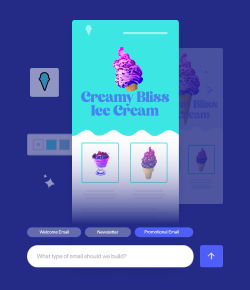
Build custom-branded emails effortlessly.
Repurposing Social Media Content
Social media is a great content source that can be repurposed into email campaigns. Here’s how to maximize its potential:
1. Highlight User-Generated Content
If your brand has received positive reviews or testimonials on social media, showcase them in your emails.
Template: A customer spotlight email.
- Subject Line: “See What Others Are Saying About [Your Product/Service]”
- Body: Feature a testimonial or review alongside an image of the customer (with permission). Include a CTA encouraging readers to share their experiences or explore your products.
2. Compile Social Media Insights
Gather and share your most popular social media posts in a roundup email.
Template: A monthly or quarterly recap email.
- Subject Line: “This Month’s Best Highlights: [Your Brand Name]”
- Body: Include images of the posts, brief descriptions, and links to the original content. Encourage readers to follow you on social media for more updates.
3. Transform Quotes and Tips into Graphics
Create eye-catching graphics from impactful quotes or tips shared on social media and incorporate them into your emails.
Template: An inspirational quote email.
- Subject Line: “Get Inspired: [Quote or Tip]”
- Body: Feature the graphic prominently and provide context or briefly reflect on its relevance. Include a CTA linking to your blog or social media for more insights.

Repurposing Video Content
Video content can be an engaging addition to your email campaigns. Here’s how to effectively repurpose videos:
1. Create a Video Summary
For longer videos, create a shorter summary or teaser video that encapsulates the key points.
Template: A video summary email.
- Subject Line: “Watch Our Quick Recap on [Video Topic]”
- Body: Embed the video or include a thumbnail image linking to the full video. Provide a brief introduction that highlights what viewers will learn.
2. Extract Quotes for Email Content
Pull compelling quotes or insights from your video and use them as content within your email.
Template: An email featuring quotes from your video.
- Subject Line: “Key Insights from Our Latest Video: [Video Title]”
- Body: Present the quotes along with short explanations. Include a CTA to watch the full video for deeper insights.
3. Host a Q&A or Behind-the-Scenes
If you have recorded a Q&A session or behind-the-scenes video, summarize the highlights in an email.
Template: A behind-the-scenes email.
- Subject Line: “Get a Sneak Peek Behind the Scenes: [Topic]”
- Body: Share key moments or insights, including video images. Encourage readers to watch the full video for more context and details.
Automating Your Email Campaigns
Email automation can significantly streamline your content repurposing efforts. Here’s how to incorporate automation into your email campaigns:
1. Set Up Automated Workflows
Create automated email workflows that trigger when you publish new content.
- Example: Whenever you publish a new blog post, automatically send a summary email to your subscribers with a link to the full post.
2. Utilize RSS Feeds
Many email marketing platforms allow you to integrate RSS feeds to automate content sharing.
- Example: Use an RSS feed from your blog to send out a weekly newsletter with your latest posts automatically.
3. Segment Your Audience
Use segmentation to send targeted emails based on user behavior, interests, or demographics.
- Example: If a subscriber has engaged with video content in the past, automatically send them video summaries or related content when new videos are published.
By transforming blog posts, social media content, and videos into engaging emails, you can enhance your audience’s experience and improve engagement. Incorporating templates and automation will streamline the process, allowing a consistent flow of content that resonates with your audience. Embrace content repurposing as a quick win, and watch your email campaigns thrive!



